ScratchJr games become a lot more fun, challenging (and addictive ?) when we introduce the timing element! Learn how to create a simple timer and start counting down!
Read more

How to create games in ScratchJr? Check out our ideas!

ScratchJr games become a lot more fun, challenging (and addictive ?) when we introduce the timing element! Learn how to create a simple timer and start counting down!
Read more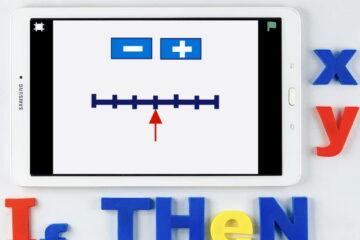
In this post you will learn how to work around the fact that there are no build-in variables in ScratchJr. We’ll create a counter that presents it’s “current value” and we’ll also simulate a conditional statement “If a variable value is x, then do something…”
Read more
This Thanksgiving ScratchJr game is a great fun for the whole family! You’ll have a blast creating the spinning turkey animation and then playing the Bingo game!
Read more
This fun game requires loads of imagination and never fails to make the kids explode with laughter! It also teaches about geometric shapes and ScratchJr paint editor.
Read more
The „Flashcards” is a universal ScratchJr project that can be used for various puzzles or quizzes. Tap the flashcard to “turn it over” and reveal the answer. This activity teaches how to use the “start on tap” block and how to edit existing characters.
Read more
This version of the Memory Game animation is very similar to the one detailed in the previous post. In this project, the goal is to create an animation in which letters flash in and out in a random order. Your pupils will learn to assign time arguments to the “wait” blocks, as well as practice reading and writing.
Read more
This project will see your pupils use the “wait”, “hide” and “show” blocks to create a challenging game that will also serve as a memory work-out. It will also provide an excellent opportunity to introduce the concepts of timelines and event sequencing.
Read more